-
Your shopping cart is empty!

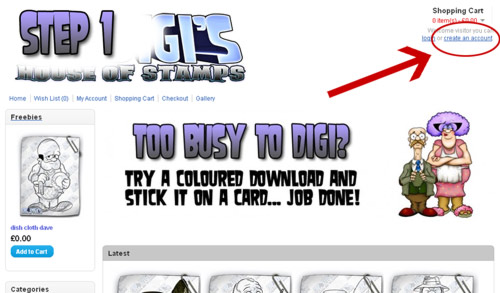 |
Step One
First you need to click on the
|
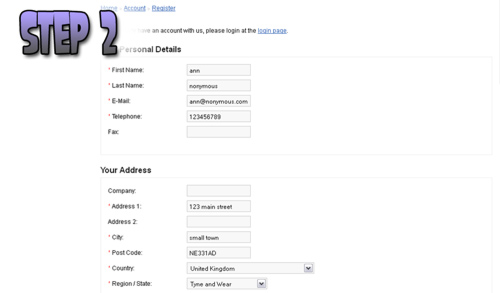 |
Step Two
This will take you to the section
Make sure you enter the correct |
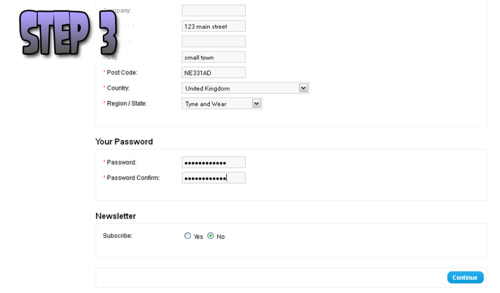 |
Step Three
Enter your chosen password.
If you wish to be kept up to |
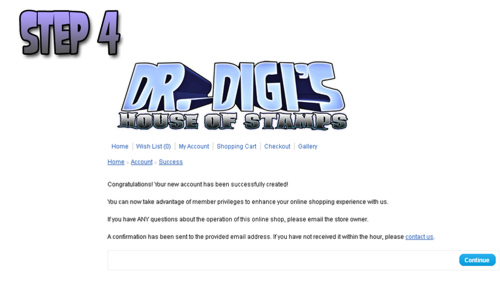 |
Step Four
That's it, you have created an account!
All your order details, transaction history
|
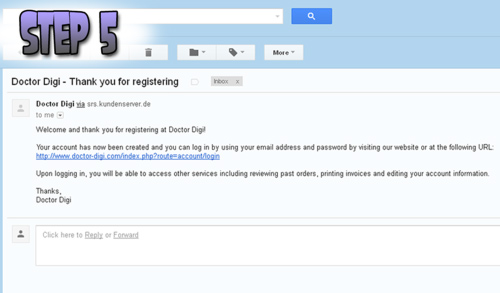 |
Step Five
Finally, you will recieve a confirmation
CLICK HERE TO GO TO |